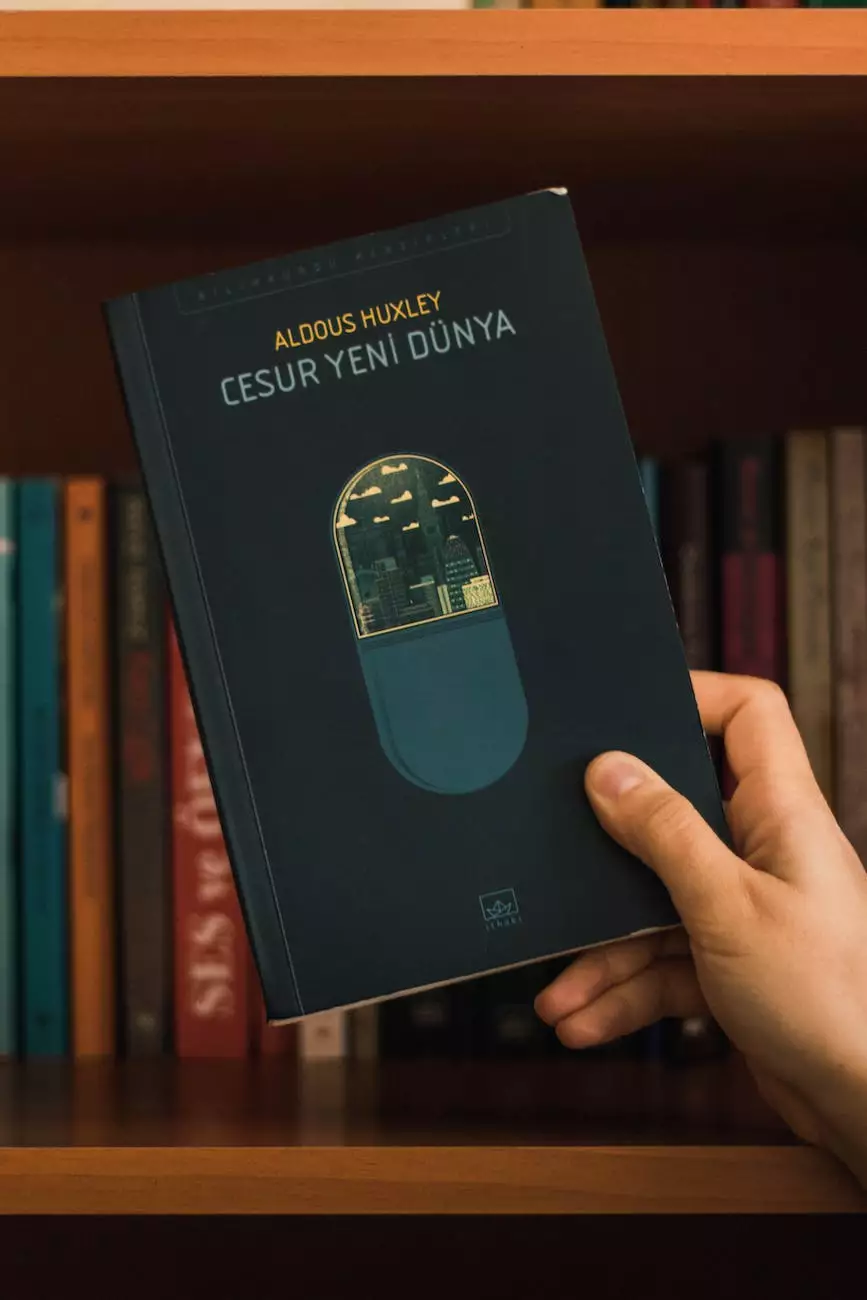Automate QuickBooks Online Invoices Based on E-Signature from HelloSign Using Zapier
Finance
Introduction to Streamlined Invoicing with PYR Concepts
Welcome to PYR Concepts, your trusted partner in providing top-notch consulting and analytical services for businesses and consumers alike. In this article, we will guide you through the process of automating your QuickBooks Online invoices based on e-signatures from HelloSign using Zapier. Streamlining your invoicing process is key to saving time and improving efficiency, and with our expert guidance, you'll be able to achieve just that.
The Benefits of Automating QuickBooks Online Invoices
Automating your QuickBooks Online invoices offers numerous benefits for your business. By integrating HelloSign and Zapier, you can leverage advanced automation capabilities to simplify and optimize your invoicing workflow. Here are some key advantages:
1. Time Savings
Manually creating and sending invoices can be a tedious and time-consuming task. With automation, you can eliminate the need for manual intervention, saving valuable time that can be redirected towards more important business activities. By automating the process, you can generate invoices seamlessly, accelerating your cash flow and reducing administrative burdens.
2. Enhanced Accuracy
Manual data entry is prone to human errors, leading to inaccuracies in your invoices. By automating your QuickBooks Online invoices, you can ensure accurate and error-free invoices every time. With a streamlined process that fetches data directly from HelloSign, you minimize the risk of discrepancies and improve the overall professionalism of your invoicing.
3. Improved Customer Experience
Delivering a seamless customer experience is crucial for any business. By automating your invoicing process, you can promptly send invoices to your clients as soon as an e-signature is received through HelloSign. This improves customer satisfaction by reducing delays and ensuring a smooth billing experience. The automation also allows easy tracking and follow-up, ensuring timely payments and reducing the chances of payment-related disputes.
4. Integration Flexibility
Integrating HelloSign and Zapier offers you the flexibility to connect with other applications and services, allowing you to build a comprehensive invoicing ecosystem. You can sync data with your CRM, accounting software, or project management tools effortlessly, further enhancing your overall productivity and efficiency.
Step-by-Step Guide: Automating QuickBooks Online Invoices
Step 1: Setting up HelloSign and Zapier Accounts
The first step in automating your QuickBooks Online invoices is to create accounts with HelloSign and Zapier. Visit their respective websites and sign up for an account if you haven't already. Once registered, follow the instructions to set up your accounts properly.
Step 2: Creating Zapier Integration
After setting up your accounts, log in to Zapier and create a new Zap. Choose HelloSign as the trigger app and QuickBooks Online as the action app. Set the trigger event as "New Signature Request" from HelloSign and the action event as "Create Invoice" in QuickBooks Online.
Step 3: Mapping Data Fields
Map the required data fields between HelloSign and QuickBooks Online. Ensure that essential details such as customer information, invoice amount, and due dates are correctly mapped to generate accurate invoices.
Step 4: Testing and Deployment
Before deploying your automation, conduct thorough testing to ensure the integration works seamlessly. Send test signature requests through HelloSign and verify if the invoices are created accurately in QuickBooks Online. Once satisfied with the results, activate the Zap and start automating your invoices.
Conclusion
Automating QuickBooks Online invoices based on e-signatures from HelloSign using Zapier is an effective way to streamline your invoicing process and save valuable time. By eliminating manual tasks and reducing human errors, your business can operate more efficiently and enhance the overall customer experience. At PYR Concepts, we specialize in providing expert consulting and analytical services to streamline your business processes. Contact us today to learn more about how we can help you automate your invoicing workflow and boost your business productivity.